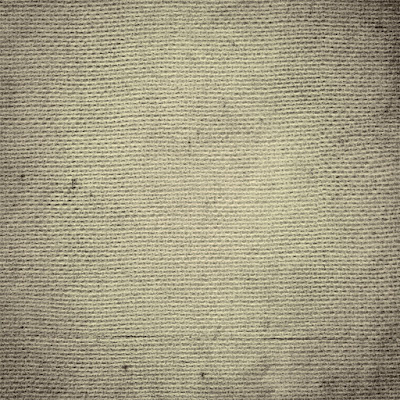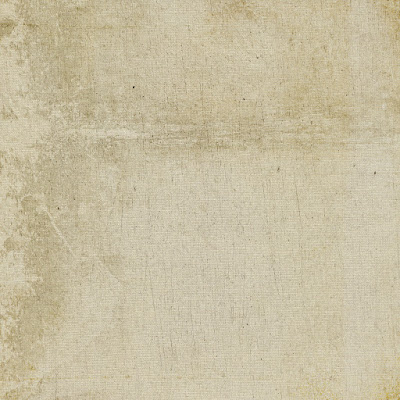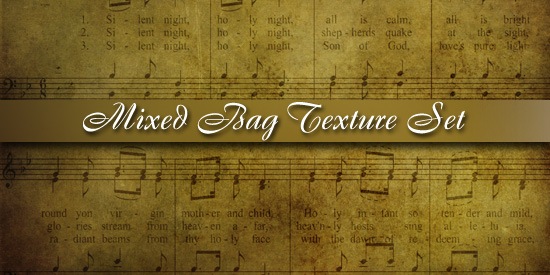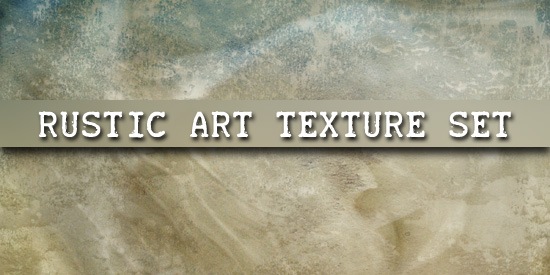May the new year bring peace,joy,and happiness to us all.
Jumat, 31 Desember 2010
Rabu, 29 Desember 2010
Old Finds Texture Set
Old Finds Texture Set consists of five textures, all measuring 2800 X 1867 pixels in size. Hope they can be of some small use.
Food for thought: I've just added three more sets to My 2econd Skin site.
Food for thought: I've just added three more sets to My 2econd Skin site.
Selasa, 28 Desember 2010
Canvas Paper Texture & Example
Here's a canvas texture that hopefully will be of some use, measurements are 2000 X 2000 pixels in size.
I've also posted a quick example how I used it on an image, just click on read more to view.
1. I opened my selected image in photoshop, which automatically becomes the "Background Layer".
2. I opened my Canvas Paper texture in photoshop, which now becomes "Layer 1", I then set the "Layer Mode" to "Screen" and the "Opacity" to 100%.
3. I hilight the "Background Layer" and right click and make a "Duplicate Layer" then drag it on top of "Layer 1" and set the "Layer Mode" to Multiply" and the "Opacity" to 100%.
4. I now click on "Layer 1" and hilight it and right click and duplicate it and drag it on top of all layers, the set the "Layer Mode" to "Multiply" and the "Opacity" to 26%.
That's it, as always, have fun.
Jumat, 24 Desember 2010
White Christmas
I'm dreaming of a white Christmas
Just like the ones I used to know
Where the treetops glisten,
and children listen
To hear sleigh bells in the snow
I'm dreaming of a white Christmas
With every Christmas card I write
May your days be merry and bright
And may all your Christmases be white
I'm dreaming of a white Christmas
With every Christmas card I write
May your days be merry and bright
And may all your Christmases be white
Just like the ones I used to know
Where the treetops glisten,
and children listen
To hear sleigh bells in the snow
I'm dreaming of a white Christmas
With every Christmas card I write
May your days be merry and bright
And may all your Christmases be white
I'm dreaming of a white Christmas
With every Christmas card I write
May your days be merry and bright
And may all your Christmases be white
Blue Christmas
I’ll have a blue Christmas without you
I’ll be so blue just thinking about you
Decorations of red on a green Christmas tree
Won’t be the same dear, if you’re not here with me
And when the blue snowflakes start falling
That’s when those blue memories start calling
You’ll be doing alright with your Christmas of white
But I’ll have a blue Christmas
You’ll be doing alright with your Christmas of white
But I’ll have a blue, blue Christmas
I’ll be so blue just thinking about you
Decorations of red on a green Christmas tree
Won’t be the same dear, if you’re not here with me
And when the blue snowflakes start falling
That’s when those blue memories start calling
You’ll be doing alright with your Christmas of white
But I’ll have a blue Christmas
You’ll be doing alright with your Christmas of white
But I’ll have a blue, blue Christmas
Rabu, 22 Desember 2010
Square Texture Set 19
Sabtu, 18 Desember 2010
Something Of Interest ..........
I've started a new site called MY 2ECOND SKIN:
MY 2ECOND SKIN is an offshoot of Shadowhouse Creations, and it is here that I will house what I consider the best of my textures. Not only what I consider my best but instead of individual downloads, here I offer the full sets as a zipped download, something many of you have asked for in the past.
Being this is a big and tedious task, due to so many textures to go through and zip, upload, house and link, I ask, please be patient with me during the process.
I promise more is to come. To visit, click on the link in the side navigation.
Jumat, 17 Desember 2010
Yo .......................
Yo ......................., originally uploaded by SkeletalMess.
Yo' Beary and his woodland buddies would like to wish you a Merry Christmas.
Sabtu, 11 Desember 2010
Mixed Bag Texture Set
Kamis, 09 Desember 2010
Wishing You a Vintage Christmas
Merry Christmas
May the ghosts of Christmas past
Bring you and yours Peace and Joy this year.
May the ghosts of Christmas past
Bring you and yours Peace and Joy this year.
Rabu, 08 Desember 2010
Dark Classic Texture Set
Jumat, 03 Desember 2010
Rustic Art Texture Set
Rabu, 01 Desember 2010
Vintage Oil Painting Texture Set + Tutorial

Here’s the finished results, click read more for the tutorial and textures available free for downloading.
Here's a simple technique to give an image a soft vintage feel, with a raised painterly effect.
Here's what I did, as always your image may come out with different results, so it goes with textures,presets and actions.
So if you're still with me, lets go for it.

Here’s the original image I started with.
Step 1. Start with a photo, this will become your background layer.

Oil Painting One texture
Step 2. Apply my "Oil Painting One" texture on top of your photo, this becomes Layer 1.
Step 3. Now set the "Oil Painting One" texture "Layer" Mode to "Darken" and the "Opacity" at 38%.

Here’s what it looks like after applying the "Oil Painting One" texture .
Now lets move on.
Step 4. Now make a duplicate of the "Background Layer" and drag it up so it's on top of "Layer 1"
Step 5. Now for the last step, while still on the duplicate "Background Layer" set the "Layer" Mode to "Multiply" and the "Opacity" to 68%.

Here’s what I came up with for the finished results.
That's it, pretty simple huh!
As always, thanks for stopping in, and while you're here, you might as well take something home with you.
Peace
Langganan:
Komentar (Atom)