Here's a canvas texture that hopefully will be of some use, measurements are 2000 X 2000 pixels in size.
I've also posted a quick example how I used it on an image, just click on read more to view.
1. I opened my selected image in photoshop, which automatically becomes the "Background Layer".
2. I opened my Canvas Paper texture in photoshop, which now becomes "Layer 1", I then set the "Layer Mode" to "Screen" and the "Opacity" to 100%.
3. I hilight the "Background Layer" and right click and make a "Duplicate Layer" then drag it on top of "Layer 1" and set the "Layer Mode" to Multiply" and the "Opacity" to 100%.
4. I now click on "Layer 1" and hilight it and right click and duplicate it and drag it on top of all layers, the set the "Layer Mode" to "Multiply" and the "Opacity" to 26%.
That's it, as always, have fun.
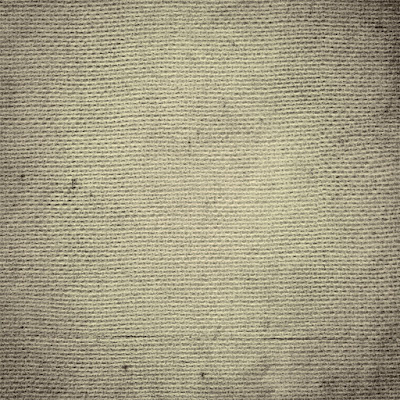

Tidak ada komentar:
Posting Komentar